Open the Eclipse
Creating new dynamic web project
Give some name for the project. And set the target run time server
Select the check box to auto generate web.xml
Welcome.java
package com.jsl.struts2;
public class Welcome {
private String username;
public String execute(){
return "success";
}
public String getUsername() {
return username;
}
public void setUsername(String username) {
this.username = username;
}
}
Web.xml
welcome index.jsp struts2 org.apache.struts2.dispatcher.FilterDispatcher struts2 /*
index.jsp
<%@ page language="java" contentType="text/html; charset=ISO-8859-1"
pageEncoding="ISO-8859-1"%>
<%@taglib uri="/struts-tags" prefix="s" %>
<!DOCTYPE html PUBLIC "-//W3C//DTD HTML 4.01 Transitional//EN" "http://www.w3.org/TR/html4/loose.dtd">
<html>
<head>
<meta http-equiv="Content-Type" content="text/html; charset=ISO-8859-1">
<title>Insert title here</title>
</head>
<body>
<s:form action="hello">
<s:textfield name="username" label="Enter User Name"/>
<br>
<s:submit value="Enter"/>
</s:form>
</body>
</html>
welcome.jsp
<%@ page language="java" contentType="text/html; charset=ISO-8859-1"
pageEncoding="ISO-8859-1"%>
<%@taglib uri="/struts-tags" prefix="s" %>
<!DOCTYPE html PUBLIC "-//W3C//DTD HTML 4.01 Transitional//EN" "http://www.w3.org/TR/html4/loose.dtd">
<html>
<head>
<meta http-equiv="Content-Type" content="text/html; charset=ISO-8859-1">
<title>Insert title here</title>
</head>
<body>
<h1>Hi! welcome to struts2world : <s:property value="username"/> </h1>
</body>
</html>

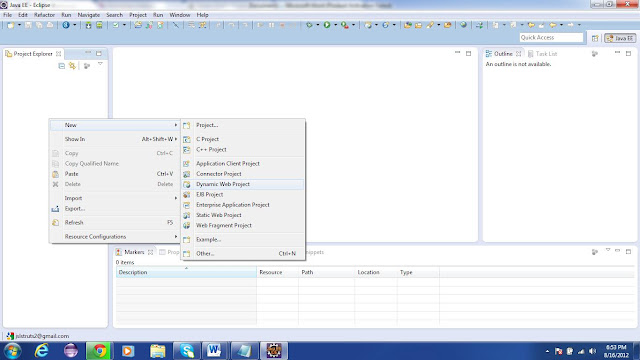






No comments:
Post a Comment