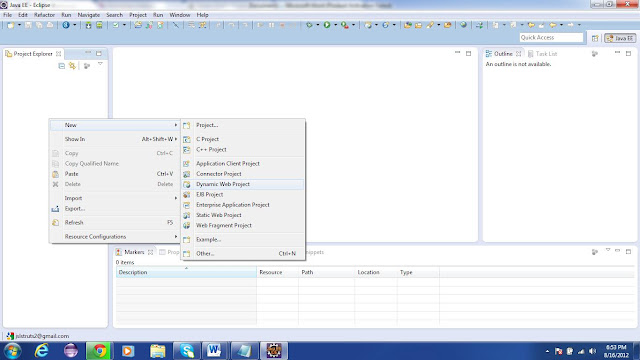Download Tomacat from
http://tomcat.apache.org/download-55.cgi
Extract the .gz file then its new folder with the name : apache-tomcat-5.5.35 o
Open the tomcat folder then go the tomcat-user.xml
Create new user in tomcat-user.xml
Save the tomcat-user.xml
By default tomcat takes the port number 8080, if port number already busy with some other server you can change the tomcat port number in server.xml
Please replace the port 8080 to 8088 (some other port number)
Save the file, to start you tomcat server go the console
Change directory to : /opt/apache-tomcat-5.5.35/bin/startup.sh
When you enter the server gets started.
Open the browser type the url :http://localhost:8088, then it gives server welcome page.
When on Tomcat Manager it ask user name and password, please enter your tomcat use rname and password.
Then it display all the projects which you deploy in the server.
To create hello world example first create the java project in the eclipse
Click on finish, Then right click on your project create new folder with name
WEB-INF
|
| ----classes(folder)
|
| ----lib(folder)
| |------ servlet-api.jar
|
|---- web.xml
Change source folder bin to classes and set the your servlet-api.jar in the class path
Right click on your project then go the properties
Then to the Build path
Change the default output folder to the helloworld/WEB-INF/classes
Setting servlet-api.jar in the classpath
Click on libraries tab, then select add jar
Open the xml file, copy the existing web.xml doc type and paste in the xml file
web.xml
<?xml version="1.0" encoding="UTF-8"?>
<web-app xmlns="http://java.sun.com/xml/ns/j2ee"
xmlns:xsi="http://www.w3.org/2001/XMLSchema-instance"
xsi:schemaLocation="http://java.sun.com/xml/ns/j2ee http://java.sun.com/xml/ns/j2ee/web- app_2_4.xsd" version="2.4">
<display-name>welcome servlet</display-name>
<welcome-file-list>
<welcome-file>index.html</welcome-file>
</welcome-file-list>
</web-app>
Create html file with the name index.html
<!DOCTYPE html PUBLIC "-//W3C//DTD HTML 4.01 Transitional//EN" "http://www.w3.org/TR/html4/loose.dtd">
<html>
<head>
<meta http-equiv="Content-Type" content="text/html; charset=UTF-8">
<title>Insert title here</title>
</head>
<body>
<a href="hello">Click Here</a>
</body>
</html>
Create servlet WelcomeServlet.java
package com.jsl.servlet;
import java.io.IOException;
import java.io.PrintWriter;
import java.util.Date;
import javax.servlet.ServletException;
import javax.servlet.http.HttpServlet;
import javax.servlet.http.HttpServletRequest;
import javax.servlet.http.HttpServletResponse;
public class WelcomeServlet extends HttpServlet {
private static final long serialVersionUID = 1L;
@Override
protected void doGet(HttpServletRequest req, HttpServletResponse resp)
throws ServletException, IOException {
resp.setContentType("text/html");
PrintWriter out=resp.getWriter();
out.print("<html>");
out.print("<head><title>Welcome to servlet world</title></head>");
out.print("<body>");
out.print("<h3>Welcome to Servlet world! Today date is :"+new Date()+"</h3>");
out.print("</body>");
out.print("</html>");
}
}
Configure the servlet int the web.xml (deployment descriptor)
<servlet>
<servlet-name>welcome</servlet-name>
<servlet-class>com.jsl.servlet.WelcomeServlet</servlet-class>
</servlet>
<servlet-mapping>
<servlet-name>welcome</servlet-name>
<url-pattern>/hello</url-pattern>
</servlet-mapping>
Now everything is ready, We need to deploy the project into server
Go to the : /opt/apache-tomcat-5.5.35/conf/Catalina/localhost
and create somename.xml [welcome.xml]
open the .xml file
<Context docBase="/home/miani/Desktop/servlet/helloworld" reloadable="true"/>
Start the server : http://localhost:8088/manager/html
Your project will be display on Tomcat web application Manager
Select your project and click then it opens the welcome page
Click on hyper link it show the servlet output on the browser
Example with the Httpservlet
<!DOCTYPE html PUBLIC "-//W3C//DTD HTML 4.01 Transitional//EN" "http://www.w3.org/TR/html4/loose.dtd">
<html>
<head>
<meta http-equiv="Content-Type" content="text/html; charset=ISO-8859-1">
<title> Registration Form</title>
</head>
<body>
<form action="registration" method="post">
<pre>
username:<input type="text" name="userName">
emailid :<input type="text" name="email">
password:<input type="password" name="password">
Gander: <input type="radio" name="sex" value="Male" />Male<input type="radio" name="sex" value="Female" />Female
<input type="checkbox" name="lang" value="en" checked />English<input type="checkbox" name="lang" value="noen" /><span>Non English</span>
<input type="submit" value="submit">
</pre>
</form>
</body>
</html>
RegistrationServlet.java
package com.jsl.servlet;
import java.io.IOException;
import java.io.PrintWriter;
import javax.servlet.ServletException;
import javax.servlet.http.HttpServlet;
import javax.servlet.http.HttpServletRequest;
import javax.servlet.http.HttpServletResponse;
import org.apache.catalina.tribes.util.Arrays;
public class RegistrationServlet extends HttpServlet {
private static final long serialVersionUID = 1L;
@Override
protected void doPost(HttpServletRequest req, HttpServletResponse resp)
throws ServletException, IOException {
String name=req.getParameter("userName");
String email=req.getParameter("email");
String password=req.getParameter("password");
String sex=req.getParameter("sex");
String arr[]=req.getParameterValues("lang");
PrintWriter out=resp.getWriter();
resp.setContentType("text/html");
out.println("<html>");
out.print("<head><title>Welcome page</title></head>");
out.print("<body>");
out.print("<h3> Welcome ! "+name+"</h3>");
out.print("<table border='2'>");
out.print("<tr><td>Name:</td><td>"+name+"</td></tr>");
out.print("<tr><td>Email:</td><td>"+email+"</td></tr>");
out.print("<tr><td>Password:</td><td>"+password+"</td></tr>");
out.print("<tr><td>Sex:</td><td>"+sex+"</td></tr>");
out.print("<tr><td>Language:</td><td>"+Arrays.toString(arr)+"</td></tr>");
out.print("</table>");
out.print("</body>");
out.print("</html>");
}
}
<servlet>
<servlet-name>registrationInfo</servlet-name>
<servlet-class>com.jsl.servlet.RegistrationServlet</servlet-class>
</servlet>
<servlet-mapping>
<servlet-name>registrationInfo</servlet-name>
<url-pattern>/registration</url-pattern>
</servlet-mapping>
http://tomcat.apache.org/download-55.cgi
Open the tomcat folder then go the tomcat-user.xml
Save the tomcat-user.xml
By default tomcat takes the port number 8080, if port number already busy with some other server you can change the tomcat port number in server.xml
Please replace the port 8080 to 8088 (some other port number)
Save the file, to start you tomcat server go the console
Change directory to : /opt/apache-tomcat-5.5.35/bin/startup.sh
When you enter the server gets started.
Open the browser type the url :http://localhost:8088, then it gives server welcome page.
When on Tomcat Manager it ask user name and password, please enter your tomcat use rname and password.
Then it display all the projects which you deploy in the server.
To create hello world example first create the java project in the eclipse
Click on finish, Then right click on your project create new folder with name
WEB-INF
|
| ----classes(folder)
|
| ----lib(folder)
| |------ servlet-api.jar
|
|---- web.xml
Change source folder bin to classes and set the your servlet-api.jar in the class path
Right click on your project then go the properties
Then to the Build path
Change the default output folder to the helloworld/WEB-INF/classes
Setting servlet-api.jar in the classpath
Click on libraries tab, then select add jar
Open the xml file, copy the existing web.xml doc type and paste in the xml file
web.xml
<?xml version="1.0" encoding="UTF-8"?>
<web-app xmlns="http://java.sun.com/xml/ns/j2ee"
xmlns:xsi="http://www.w3.org/2001/XMLSchema-instance"
xsi:schemaLocation="http://java.sun.com/xml/ns/j2ee http://java.sun.com/xml/ns/j2ee/web- app_2_4.xsd" version="2.4">
<display-name>welcome servlet</display-name>
<welcome-file-list>
<welcome-file>index.html</welcome-file>
</welcome-file-list>
</web-app>
Create html file with the name index.html
<!DOCTYPE html PUBLIC "-//W3C//DTD HTML 4.01 Transitional//EN" "http://www.w3.org/TR/html4/loose.dtd">
<html>
<head>
<meta http-equiv="Content-Type" content="text/html; charset=UTF-8">
<title>Insert title here</title>
</head>
<body>
<a href="hello">Click Here</a>
</body>
</html>
Create servlet WelcomeServlet.java
package com.jsl.servlet;
import java.io.IOException;
import java.io.PrintWriter;
import java.util.Date;
import javax.servlet.ServletException;
import javax.servlet.http.HttpServlet;
import javax.servlet.http.HttpServletRequest;
import javax.servlet.http.HttpServletResponse;
public class WelcomeServlet extends HttpServlet {
private static final long serialVersionUID = 1L;
@Override
protected void doGet(HttpServletRequest req, HttpServletResponse resp)
throws ServletException, IOException {
resp.setContentType("text/html");
PrintWriter out=resp.getWriter();
out.print("<html>");
out.print("<head><title>Welcome to servlet world</title></head>");
out.print("<body>");
out.print("<h3>Welcome to Servlet world! Today date is :"+new Date()+"</h3>");
out.print("</body>");
out.print("</html>");
}
}
Configure the servlet int the web.xml (deployment descriptor)
<servlet>
<servlet-name>welcome</servlet-name>
<servlet-class>com.jsl.servlet.WelcomeServlet</servlet-class>
</servlet>
<servlet-mapping>
<servlet-name>welcome</servlet-name>
<url-pattern>/hello</url-pattern>
</servlet-mapping>
Now everything is ready, We need to deploy the project into server
Go to the : /opt/apache-tomcat-5.5.35/conf/Catalina/localhost
and create somename.xml [welcome.xml]
open the .xml file
<Context docBase="/home/miani/Desktop/servlet/helloworld" reloadable="true"/>
Your project will be display on Tomcat web application Manager
Click on hyper link it show the servlet output on the browser
Example with the Httpservlet
<!DOCTYPE html PUBLIC "-//W3C//DTD HTML 4.01 Transitional//EN" "http://www.w3.org/TR/html4/loose.dtd">
<html>
<head>
<meta http-equiv="Content-Type" content="text/html; charset=ISO-8859-1">
<title> Registration Form</title>
</head>
<body>
<form action="registration" method="post">
<pre>
username:<input type="text" name="userName">
emailid :<input type="text" name="email">
password:<input type="password" name="password">
Gander: <input type="radio" name="sex" value="Male" />Male<input type="radio" name="sex" value="Female" />Female
<input type="checkbox" name="lang" value="en" checked />English<input type="checkbox" name="lang" value="noen" /><span>Non English</span>
<input type="submit" value="submit">
</pre>
</form>
</body>
</html>
RegistrationServlet.java
package com.jsl.servlet;
import java.io.IOException;
import java.io.PrintWriter;
import javax.servlet.ServletException;
import javax.servlet.http.HttpServlet;
import javax.servlet.http.HttpServletRequest;
import javax.servlet.http.HttpServletResponse;
import org.apache.catalina.tribes.util.Arrays;
public class RegistrationServlet extends HttpServlet {
private static final long serialVersionUID = 1L;
@Override
protected void doPost(HttpServletRequest req, HttpServletResponse resp)
throws ServletException, IOException {
String name=req.getParameter("userName");
String email=req.getParameter("email");
String password=req.getParameter("password");
String sex=req.getParameter("sex");
String arr[]=req.getParameterValues("lang");
PrintWriter out=resp.getWriter();
resp.setContentType("text/html");
out.println("<html>");
out.print("<head><title>Welcome page</title></head>");
out.print("<body>");
out.print("<h3> Welcome ! "+name+"</h3>");
out.print("<table border='2'>");
out.print("<tr><td>Name:</td><td>"+name+"</td></tr>");
out.print("<tr><td>Email:</td><td>"+email+"</td></tr>");
out.print("<tr><td>Password:</td><td>"+password+"</td></tr>");
out.print("<tr><td>Sex:</td><td>"+sex+"</td></tr>");
out.print("<tr><td>Language:</td><td>"+Arrays.toString(arr)+"</td></tr>");
out.print("</table>");
out.print("</body>");
out.print("</html>");
}
}
web.xml
<servlet>
<servlet-name>registrationInfo</servlet-name>
<servlet-class>com.jsl.servlet.RegistrationServlet</servlet-class>
</servlet>
<servlet-mapping>
<servlet-name>registrationInfo</servlet-name>
<url-pattern>/registration</url-pattern>
</servlet-mapping>